There are millions of scams out there and twice as many scammers. Don't be fooled in by things that seem too good to be true, as 99% of the time they are.
Make sure you know who you are doing business with, whom you provide your personal information to, and exactly what you are signing up for.
I recently had a friend that had thousands of dollars charged to his credit card because of a simple error he made. He provided his credit card to a 3rd party website in order to purhcase an electronic good online. He thought that his information would be safe as the site appeared to be legitimate.
However shortly after making his purchase, he never received the goods, and was charged multiple times, by various merchants all through out Europe. He is lucky because his credit card company has protection against things of this nature, but that does not change the fact.
1. So, make sure that you always call and speak to someone from the website you are about to make a purchase from. Ask them as many questions as you would like. For instance, ask them where they are located from. Whether or not they are the direct seller of the item, or if they are just a 3rd party. And make sure to get a valid Business name and address from them. Also ask for the persons name that you are talking to.
2- Try to avoid using your debit cards online for purchases, as if they get their hands on that, it is allot harder to resolve with your bank, and you can be out of your money for months (I know this from personal experience).
3- Finally, try to be vigilant when making purchases online, make sure the site has some sort of security emblem on it, such as Verisign, or even Paypal. And be sure to do research on the website before making any purchase at all. Simply check the site's authenticity via search engines, and read user reviews.
If you have any questions about this matter, or want me to check out a webpage for you, please leave me a post and I will do so.
Subscribe to:
Post Comments (Atom)
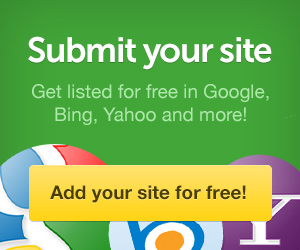



Great advice, thanks
ReplyDeleteAnne
Hello, can you tell me what you think of InfoLinks? Any advice about them would be appreciated. Good luck with your site.
ReplyDeleteHello,
ReplyDeleteInfo links to my knowledge is another one of thos internet based marketing companies that create webpage & landing page ads to be placed on websites.
It is a pay per click type of advertising, they are a fairly large and popular medium for those that want to make ad revenue by allowing the advertisers to place links on your website.
Thank you for posting, and for your kind gesture, hope that helps.
Thank you so much for your time and effort. I usually install the drivers straight from device manager using the .sys file but with the setup you sent me, Using realtek's network manager seems to help i am connected at about 54mbps now it was not connecting to the internet still but i figured it to be my Zone Alarm anti-virus firewall i lowered the security a bit and now it connects correctly. Thank you so much, I really want to be somewhat like you in a somewhat idolization way i want to go to college for computers and to do what you do.
ReplyDeleteThank You , Alex
Alex, It is my pleasure and thank you for your kind words. believe or not I do what I do in order to help people in my own way, I know its only technology, but because we are so intertwined with technology these days, I know the stress and joy that it can bring. Feel free to contact me with any questions at all and please tell all your friends to do so as well.
ReplyDelete