I have my own business where I offer my clients all sorts of Computer Services, Printing, Duplication, and various other services and products. I am the go to guy for all of their technology and related needs. However I have always been there to assist them with anything they need, recently I have been trying to impower them so that they can resolve certain issues themselves so that they don't need to have me come to their office or home to provide my services.
One of the most effective ways for fixing your computer is to first find out the root problem. Of course this is much easier said then done sometimes, but most people never try because either they are not sure how to, or they are worried that they will make the problem worse. Well, I can honestly say that there is only so much damage one can do to a computer.
The first thing to do once you realize that you have a problem, is to immediately backup any and all documents, pictures, and programs that you don't want to lose. If you don't think that you have a way of doing this, more than likely you are mistaken.
1- If you have a CD/DVD burner, you can copy all of your information on a CD or DVD disc.
2- If you have an external hard drive, you can copy all your information on to that.
3- If you have a jump drive/flas drive, you can copy all your information on to that.
If you don't have any of those items on your computer, then you will have to purchase one of them to backup your things. There are retail stores as well as trusted online stores where you can purchase any of the three items mentioned for very reasonable prices. If you want the best source for any of the 3 items above, or if you simply want to purchase anything technology related, just feel free to drop me a line or email me directly at, murat@digitizeddocuments.com.
Now once you backup your files and folders, you are ready to spend some time to figure out what is going on with your computer. The steps I will provide below are fairly standard procedures, so if you have not done these before, feel free to do so in order to make your computer run more efficiently.
1- Delete all of your cookies and temporary internet files. There are several ways to do this, I will provide the easiest. Go to the control panel, then click on Internet Options. In the first tab, there should be a delete cookies, delete temporary files option (depending on your version of microsoft windows, there might be minor differences). Just make sure not to delete your stored passwords and login information.
3- Go to the My Computer shortcut, once in there, right click on your C: Drive and click properties. Then click the Clean Disc option.
4- Once that is done, go to the My Computer shortcut, once in there, right click on your C: Drive and click properties. Once in properties, go to the Tools tab, and choose the Error Checking option. more than likely it will say it can't run right now, would you like to have it run next time you restart. Click yes, and then restart your computer.
This process can take a little while, especially if you have never run it.
5- Once you have done all that, then it is time to Defrag your har drive, if you have not ever done since, then be ready to have you computer run for 3-10 hours, sometimes even longer. What this will do is re-arrange all of your documents and such and put it into a logical order for the hard drive to operate allot faster and more efficiently (Don't worry its not going to move any of your physical stuff around).
These are 5 steps to take to get your computer running, fixing problems, as well making you more comfortable with your computer. If you have any questions, comments, or need any of our services, please feel free to contact me directly on this blog or thru my website at.
www.digitizeddocuments.com
Thursday, May 28, 2009
Subscribe to:
Post Comments (Atom)
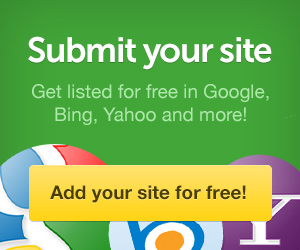



Excellant advise and I love the way you explain it. Thanks Anne
ReplyDeleteThank you Anne,
ReplyDeleteI appreciate your response, please feel free to let me know if there is any specific topic you would like help with and I would be more than happy to post something. Also, if you could forward my blogsite to others as well, that would be much appreciated.