There are many ways to speed up one's computer. Although different computers are configured in different ways and different hardware and software in your computer will have an effect on the overall perfomance of your computer, there are ways to speed up any computer regardless of these factors.
1- When you are on the internet, your computer automatically is configured to accept (cookies, temporary internet files, and certain programs). You can deleted a majority of these files in an easy manner to speed up your internet.
Go to the control panel from the start menu, then go to internet options. In the general tab, choose the delete cookies option. Also delete your temporary internet files (but be careful, if you are the type of person who has all of your usernames and passwords save, just delete the cookies).
2- In order to speed up your computer in general, make sure to go to the control panel, and go to Add/remove programs. Delete all the programs that you no longer use.
3- You can also download and try the program below and this is proven to improve your overall system performance, fix problems that you might have with your computer, and also makes your computer run allot more efficiently. Although it is about $30, it is well worth it, and if you don't like it for whatever reason, there is a 30 day money back guarantee (unlinke any software you would purchase at a retail location, as you can't return software programs).
http://5e599g8ekdfqg4jdo6oi0ru35i.hop.clickbank.net/
4- The final way to speed up your computer is one of the easiest and least expensive. It is a Memory upgrade for your computer. With the prices of memory being relateivley inexpensive, you can easily double the size of memory in your system for as little as $40. If you want or need to get this done, simply contact me and tell me the model of your computer, and I will find you the correct memory for your computer at the least expensive price and will forward you the information.
http://www.digitizeddocuments.com/Contact_Us.html
Sunday, May 24, 2009
Subscribe to:
Post Comments (Atom)
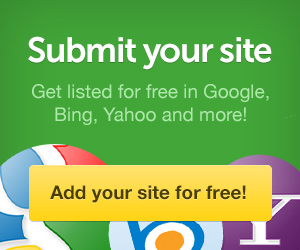



I recommend Digeus Registry Cleaner and Windsty Tune Up Suite as they are the best know on the market. They find and fix most of errors in the system than any other. I run them every time when my computer starts crashing or working slow. They also help to prevent and fix Blue Screen of Death problem.
ReplyDelete